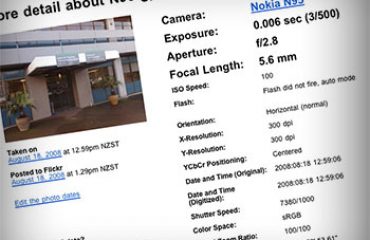So, you want to be anonymous…
You need anonymous web hosting.
I’m sure you have your reasons. You could be a journalist, a whistleblower – perhaps just a blogger who wishes to keep your identity private. Maybe you live in a country where freedom of speech does not exist. You shouldn’t have to explain yourself. Your reasons are yours alone.
Of course, if you wish to remain truly anonymous you have to take the necessary steps to ensure your personal details remain private. This guide will help you.
Step By Step Tutorial For Ordering Anonymous Web Hosting
This will be a simple tutorial explaining how to order web hosting anonymously. In this tutorial I will be keeping it simple, but I encourage everyone to find their own answers. Do not take anything at face value. You should always attempt to verify the validity of information through multiple sources.
That being said…
If you do not have a separate laptop to use for anonymity purposes, you should clear your cookies before and after accessing the internet. CCleaner by Piriform is a free option that is widely used.
Do that before you start and follow the steps below.
Step #1: Download The Tor Bundle
Tor is a free, open source software first developed by the U.S Naval Research Laboratory.
“Tor protects you by bouncing your communications around a distributed network of relays run by volunteers all around the world: it prevents somebody watching your Internet connection from learning what sites you visit, and it prevents the sites you visit from learning your physical location.”
In this step you will need to download the Tor client by visiting the official Tor website. Never trust any other downloads as they can be compromised. Visit (https://www.torproject.org/) and download the latest browser bundle in your language.
Follow the instructions. The install process is very simple and straightforward. Once you have it installed, go on to the next step.
Step #2: Create An Anonymous Email Account
If you use your regular email it hardly makes a difference that your IP looks like it is teleporting around the globe. When you are anonymizing your traffic never enter any personal details or log into an account that is tied to your real identity, or has been accessed by your IP.
You have a few options for creating an anonymous email account. Obviously, you do not want to use an email service that requires phone verification. Yahoo typically doesn’t require phone activation, but if you run into trouble you can use Tormail.org. It is a hidden service only accessible through the Tor network.
Update: Due to recent media coverage of NSA malware targeting hidden services you should think twice about using Tormail.
Note: Never trust anything outside your control, including any email service. Tor will hide your location, but the information you share in an email can give you away.
Step #3: Download The Bitcoin Client Or Create An Online Wallet
You need Bitcoins, so you need a wallet. The first step is downloading the Bitcoin software. If you choose to you can also create an online wallet. There are some security risks associated with using online wallets. For long-term storage you should always use a cold wallet. However, for quick transactions and convenience, an online wallet works great.
Step #4: Get Bitcoins
There are a few websites that allow you to purchase Bitcoin. Mt. Gox, BitInstant and Coinbase require you to enter personal details, which will not work for this tutorial. Although, there might be a few more options than what I have listed, the following is the safest for anonymity (and making sure you get your ‘coin):
- LocalBitcoins.com – If you are lucky enough to be in a large city, chances are you will be able to find someone locally to buy Bitcoins from. It’s recommended that you meet in a public place and allow enough time for the network to confirm the transaction.
Step #5: Order Anonymous Web Hosting
Here is the easy part: it’s time to get yourself some anonymous hosting. All you need to do in this step is choose your hosting plan and follow the instructions during checkout. There is no need to enter any personal details.
If you order a shared hosting plan, once BitPay confirms the payment your account will automatically be provisioned and your account information will be emailed to you. If you order an anonymous VPS or dedicated server, we will set up your account once the transaction has been confirmed.
And that’s how you get 100% anonymous web hosting.
Got some ideas? Something to add? Do it in the comments.