Resource Usage
Resource Usage Policy
What are Resource Usage Policies?
In hosting environments, a server’s resources are what economists would call a common pool resource, meaning that although having plenty of available system resources benefits everyone, no single user has an incentive to ensure that they don’t use too many resources themselves. In an effort to protect against the tragedy of the (server) commons, we have placed limits on the amount of a server’s resources that any given user may consume. While these are limits, server abuse is not limited to these policies and is up to BitcoinWebHosting.net’s discretion what constitutes server abuse.
The Purpose of These Policies
Understand that these policies are in place to protect you, our customers, from poor service quality. Generally, if we need to impose a restriction on an account for resource abuse, that account is in violation of at least two of these policies (or one policy to a very serious degree) and is adversely affecting the other clients on their server. The large, large majority of sites, at least 99.5%, will never even have to take these limits into consideration. That being said, it’s good to make yourself aware of them.
Enforcement
It is also important to note that many of these limits can be seen as “soft” limits. They are not actively enforced, and you can run up to or even over most of them without issue. If, however, you start to affect the overall performance of a server, we do need to have limits and policies in place. Without them it’s incredibly hard to explain to the customer, in quantitative terms, exactly how a site is consuming too many system resources. If an account is found to be in violation of these Resource Usage Policies, we will do our best to work with clients to give 48 hours, 5 days, or 10 days notice depending on the severity of the violation. We reserve the right as outlined in the Terms of Service to suspend a site if it is causing a severe problem.
The Policy Documents
We have separated our Resource Usage Agreements based on the type of hosting.