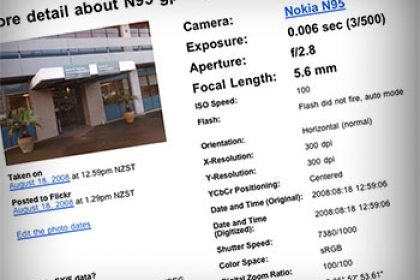
Everything you do online can be tracked in some way. One way or another nearly every electronic device that exists stores and/or creates data. While some of this information is nothing to worry about, the data proliferation that the digital age has brought, brings with it a whole new concern for many.
In other words, your pictures can give away more than you think.
What is EXIF Data?
When you take a picture “metadata” is generated. This data is called EXIF (Exchangeable image file format). In the old days photographers had to manually record information like shutter speed, aperture, and date. They did this in order to analyze photos. Of course, this was a cumbersome process, which eventually made way for EXIF.
EXIF is a standard that specifies the formats for images, sound, and ancillary tags used by digital cameras (including smartphones), scanners and other systems handling image and sound files recorded by digital cameras.
It is capable of recording camera type, shutter speed, date and time the photo was taken, exposure compensation and more. Oh, and it can also show where you are located.
EXIF Data Can Reveal Your Location
Among the many data points captured in EXIF is the longitude and latitude of where the photo was taken. While not all devices record this data, nearly all smart phones do. If your phone has GPS, chances are every image you have has the exact spot it was taken embedded in the image.
How To View EXIF Metadata
You can see the data for yourself, and it’s quite easy to do. Here are some options:
1) Download ExifTool. ExifTool is a really simple program that will allow you to check the EXIF data of any photo. Simply download the program and drag an image over the desktop icon. You should end up with something like the screenshot below.
2) Use Photoshop. Check out the screen shot below. All you need to do is open an image in Photoshop and go to File > File Info. Look at the screenshot below for an example.
3) Upload An Image To Flickr. You may have noticed the first image in this post is a screenshot from Flickr. If you take a closer look you’ll see a good glimpse of the type of metadata that can be embedded in an image. Just go to any image and view the “more info” tab. If the data is there, you’ll see it.
How To Delete EXIF Data (Or Change It)
Use Photoshop or ExifTool. Easy peasy. Don’t forget about those Word documents, too. If you don’t think this is something to pay attention to take a look at this.